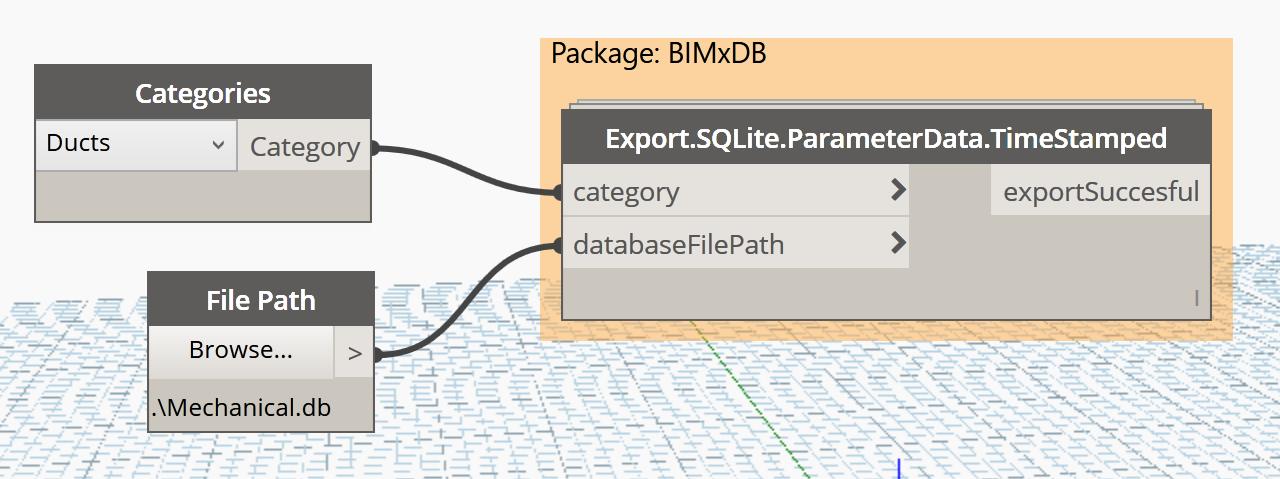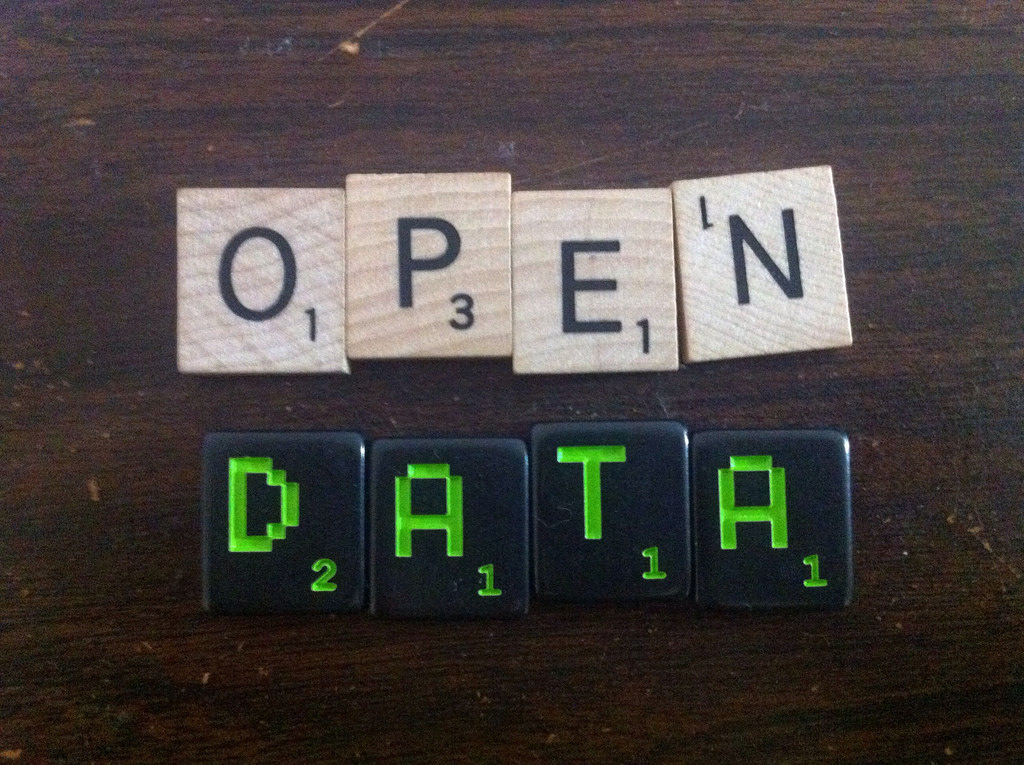
BIMxDB v0.0.2 Published – Store Revit Data in SQLite Database
To supplement the BIMxHTML Dynamo package, I published a second package called BIMxDB. This package will contain several custom nodes for exporting Revit data to different types of databases.
For now, my focus is SQLite and the current node that is in the package is Export.SQLite.ParameterData.TimeStamped. This custom node creates a table in the SQLite database specified as an input.
The table is named with the Model Category (input #1) and suffixed with a time stamp in Unix time format (e.g., Ducts_1503598277.39).
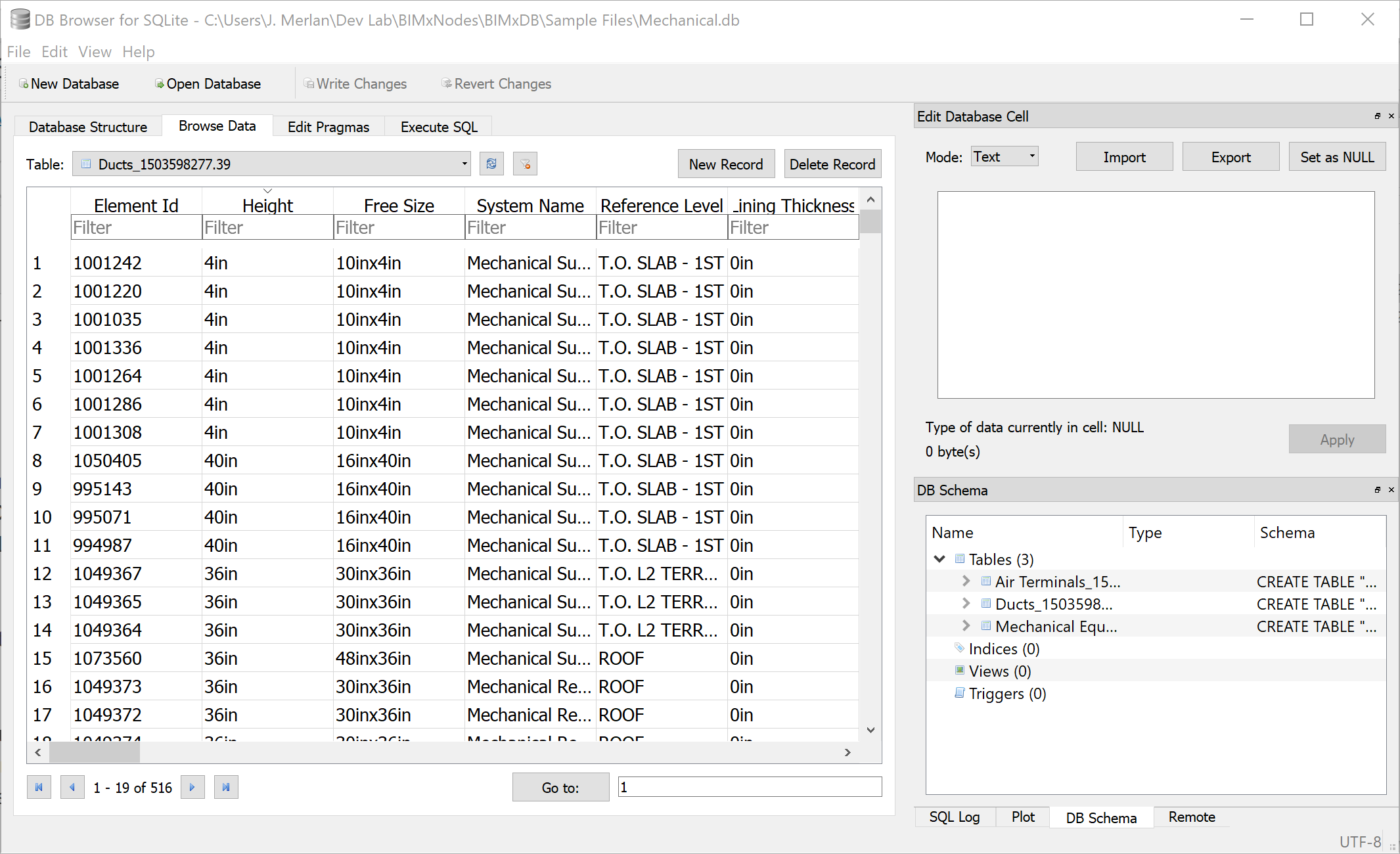
I see this type of workflow being useful when plotting line charts of quantities over time or comparing changes between model versions. I will be using this on my next project, so stay tuned for a case study!
Sample Files
In the sample below, a simple graph demonstrates the usage of the node by taking a single model category’s elements and exporting all parameter data to SQLite.
BIMxDB-Sample-Files.zip (711 downloads)