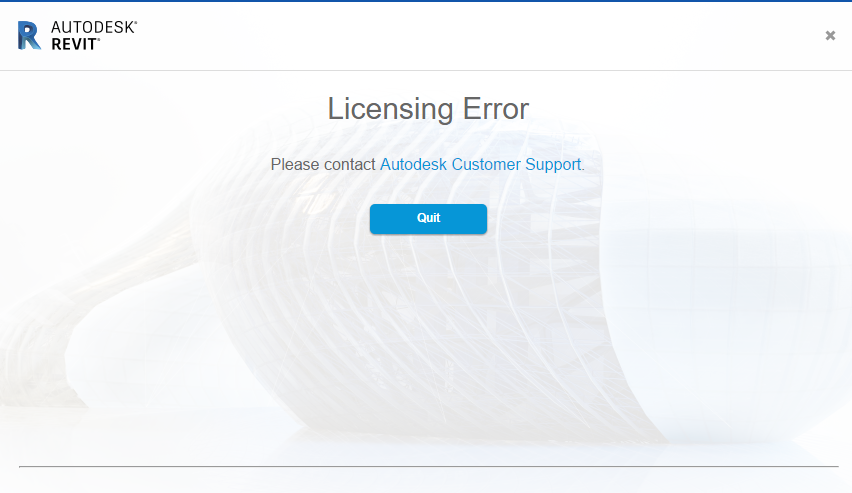
Vague Licensing Error in Revit 2019
Last week, I received the most vague licensing error in Revit 2019. I was presented with the error message above which states nothing more than “Licensing Error” with no error code or description of the issue. I did a bit of Googling and couldn’t find a surefire solution to fix this. I did, however, learn that this issue plagues other Autodesk software such as AutoCAD.
I eventually reached out to Autodesk customer service and they provided these simple instruction to fix the issue:
- Navigate to
%localappdata%\Autodesk\Web Servicesin your Windows Explorer. - Delete the file named
loginstate.xml
That’s it! This fixed my issue without the need to run updates, reinstall, or go through any of the troubleshooting that I found on the Autodesk Knowledge Network. Hope this helps!