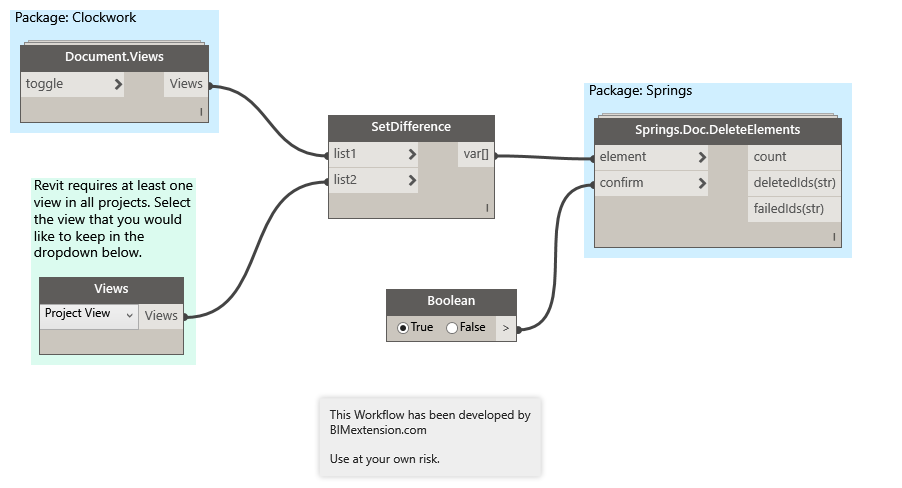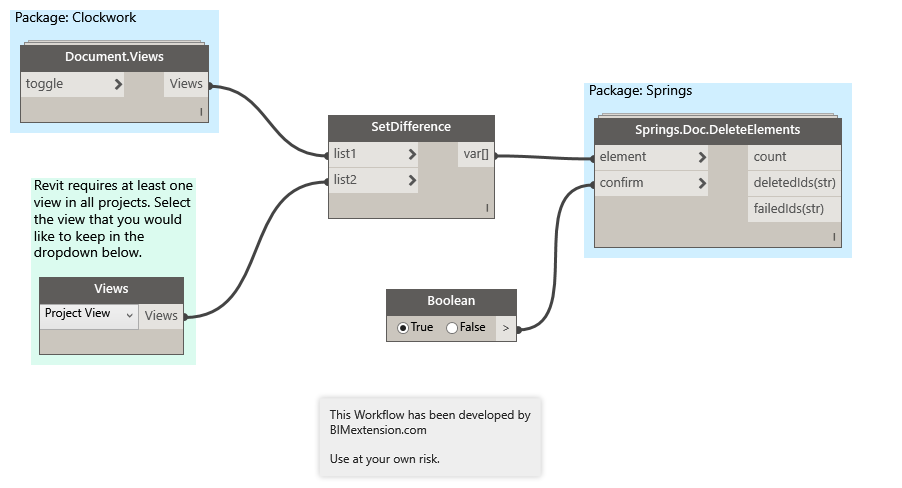
Use Dynamo to delete all views in Revit
I have been working on a Dynamo Workflow that will purge out all views and sheets from a Revit model. Yes, there are several add-ins that currently accomplish this task, however I eventually want to create a “Super Purge” Workflow that will purge a model of all views, sheets, and elements for me. More on that to come.
Requirements:
- Clockwork
- Springs
- Dynamo
The Workflow
The SetDifference node is grabbing all views in the current document from the Document.Views node and removes the user-specified view to keep in the model from the Views node. Note that Revit maintains the requirement to have at least one view within a project.
Then, the Springs.Doc.DeleteElements node deletes all views (except for the one chosen in step one).
Download
Dynamo - Delete all Views (1586 downloads )Special Thanks
A special thanks goes out to the good folks at DynamoBIM.com for helping me out with this solution.