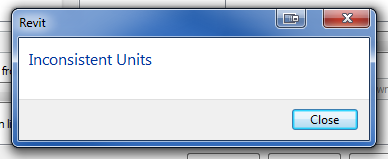Inconsistent Units in Revit Schedule
At some point in your career you may need to use a Calculated Value in a schedule. In doing so, you will most likely receive an inconsistent unit error if the units in the formula do not match. For example, I wanted to get a total cost for vinyl flooring using only Revit. This means my formula would contain an area parameter multiplied by a currency parameter.
Revit does not like this and hits you with an error:
There is a super simple fix for this.
A little known trick in the calculated values field can strip away units. You simply divide the value by 1. This strips the units from the value and makes it a unitless number.
Expected Formula (which fails):
Area * 3
Fixed Formula:
(Area / 1) * 3
In the fixed formula, we put the Area parameter divided by one in parenthesis to insure our order of operations execute the division first. Then we multiply the unitless value by three.
I hope this helps someone out there in the Revit world!
Munkholm goes into much greater detail on this technique on RevitForum.org.