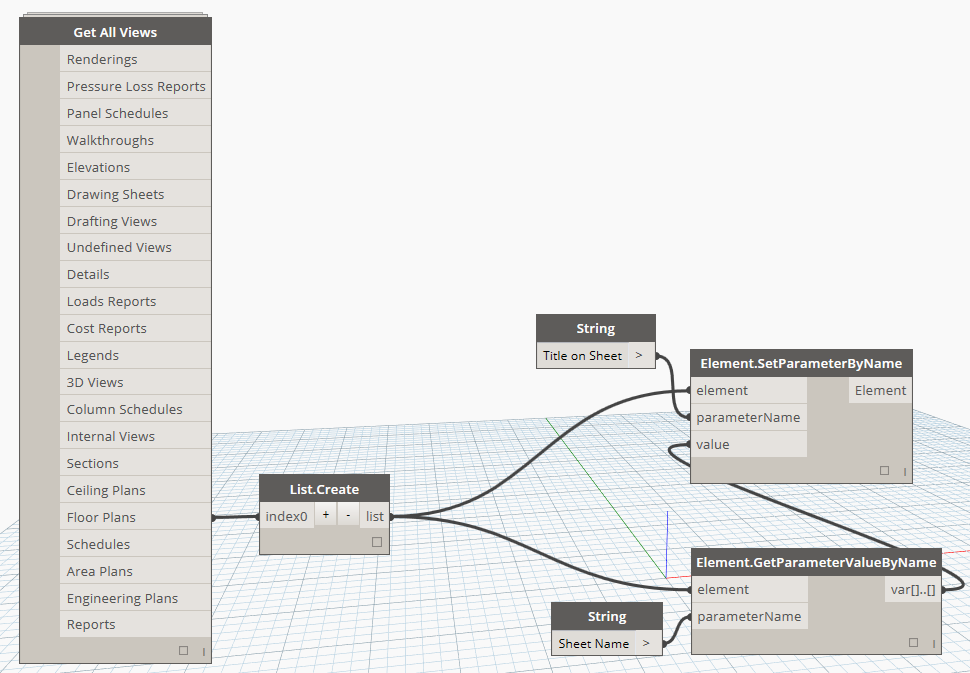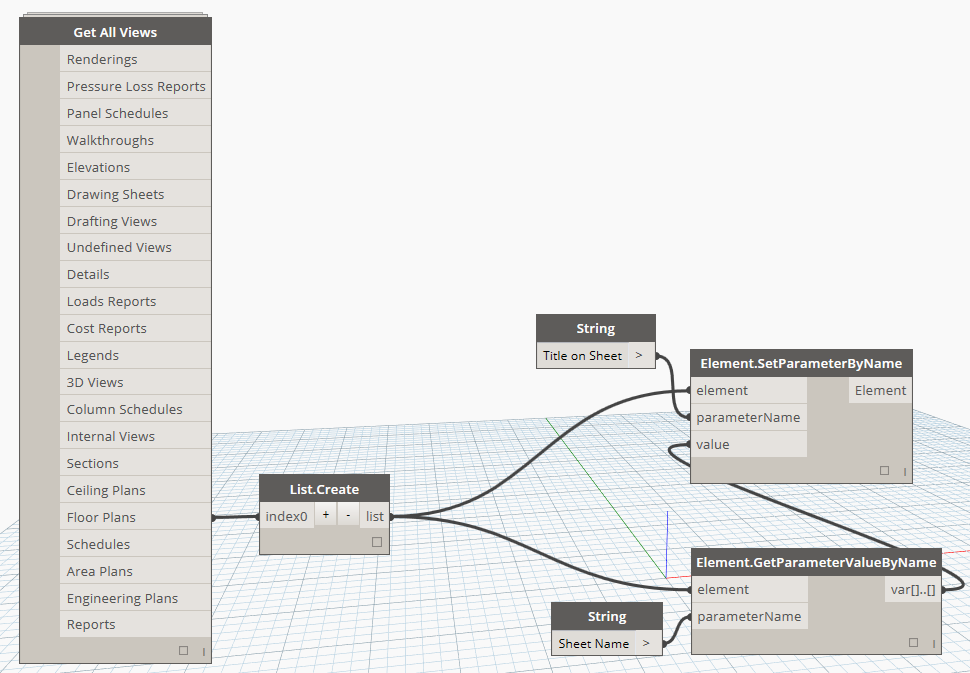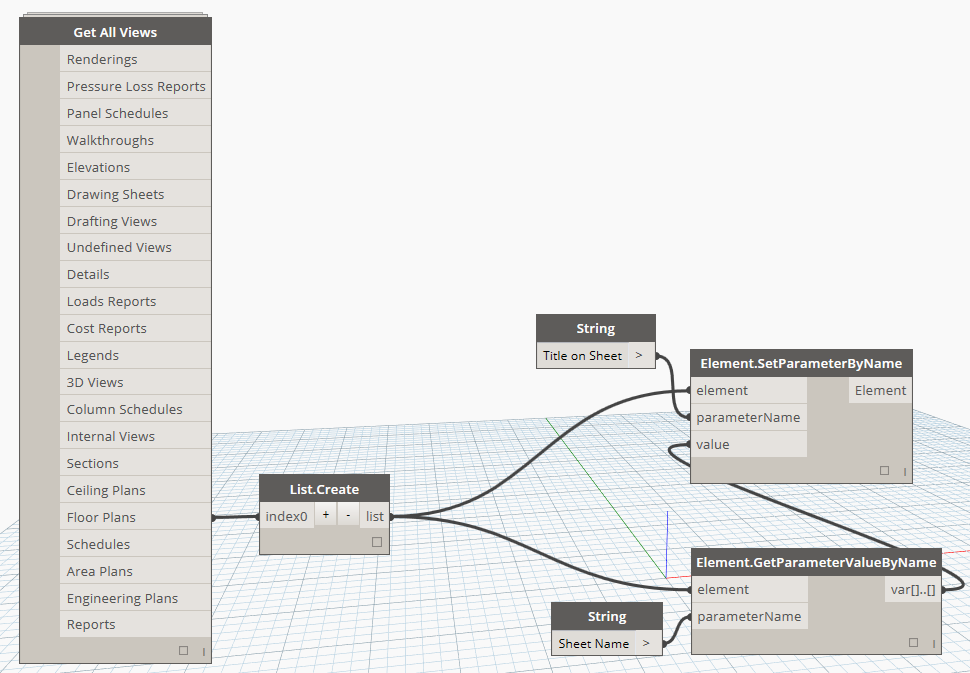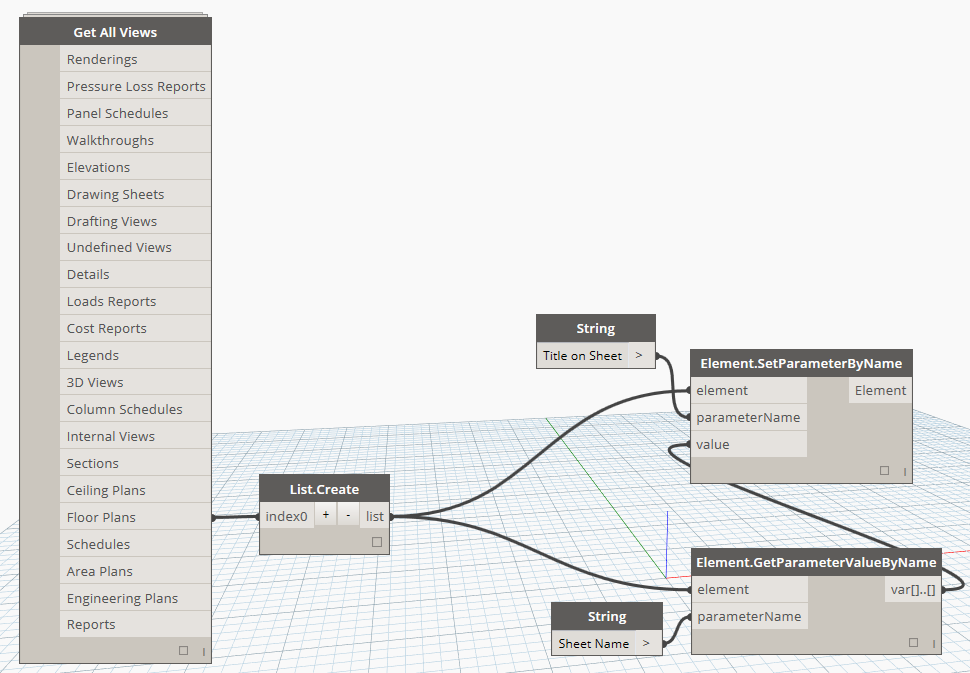
With this Dynamo Workflow, you can push the Sheet Name parameter to the “Title on Sheet” parameter of views that are placed on sheets. I recommend beginners to try to recreate this Dyn to help understand some of the basics of Dynamo. Feel free to comment or email with any questions.